RealTimeQuery online help
|
Toolbar
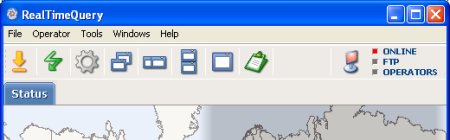
The toolbar provides fast access to many of the most common tasks. The toolbar includes the following buttons:  Press this button to hide RealTimeQuery. You can open RealTimeQuery again, clicking the icon in the tray.
Press this button to hide RealTimeQuery. You can open RealTimeQuery again, clicking the icon in the tray. Use this option to start listening for connections.
Use this option to start listening for connections. Use this option to stop listening for connections.
Use this option to stop listening for connections. Use this option to access the RealTimeQuery properties.
Use this option to access the RealTimeQuery properties. Use this option to organize the conversation's windows in cascade form.
Use this option to organize the conversation's windows in cascade form. Use this option to organize the conversation's windows in tile-horizontal form.
Use this option to organize the conversation's windows in tile-horizontal form. Use this option to organize the conversation's windows in tile-vertical form.
Use this option to organize the conversation's windows in tile-vertical form. Use this option to maximize all the conversation's windows.
Use this option to maximize all the conversation's windows. Use this option to show or hide the canned messages window. Use this option to show or hide the canned messages window. |