RealTimeQuery online help
|
Working Area > Canned messages
The canned messages window able you to send pre-made anwers to typical questions frequently asked by your visitors. Click this button to show or hide the canned messages window:  
By doing right-click on a canned message the following menu appears: 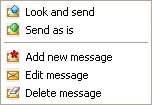
Look and send This option sends a canned message to the active chat window and able you to modify the message before send it. Send as is Use this option to send a canned message to the active chat window. Add new message Use this option to add new canned message. Edit message Use this option to edit an existing canned message. Delete message Use this option to delete a canned message. |