RealTimeQuery online help
|
U.S.Robotics Broadband Router (Model USR 8000-02)
For your convenience, use the Router’s web-based utility to administer it. To access the web-based utility of the Router, launch Internet Explorer or Netscape Navigator, and enter the Router’s default IP address, in the Address field. A password request page, will pop up. Leave the User Name field blank, and enter admin in the Password field. Then click the OK button. 1). Click on the DHCP Server link: 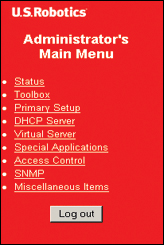 2). Then click on the link labelled 'DHCP Server', this page will pop up: 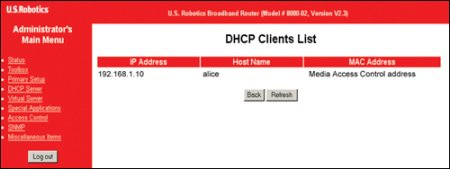 Look in the Host Name column, find your computer name and memorize the last three numbers of the IP address to the right of it. In this example the client hostname is "alice", and the last three numbers of the IP address are 10. Once you've got those three numbers memorized then close the window. 3). Click on the link labelled 'Virtual Server' and fill out the details as is shown below. Enter the port used by RealTimeQuery (by default 7220) in the column "Service Ports". Also you need to enter the last IP numbers you have memorized. 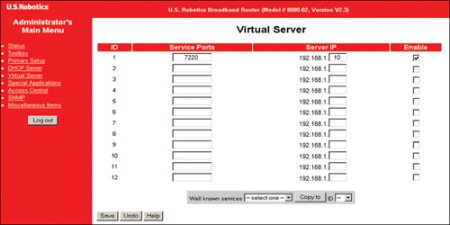 At the bottom click on 'Save' to save the settings you just typed in. Now your router is setup to forward incoming traffic to ports 7220 on your computer. |
