RealTimeQuery online help
|
Properties > Advanced
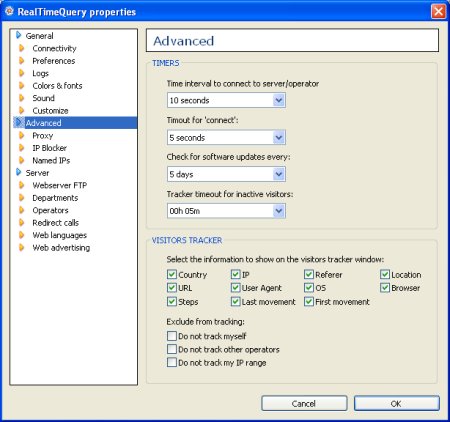
This dialog able you to modify some deep features: Time interval to connect with servers/operators: The time set here will be used to try reconnecting to a server/operator. Timeout for 'connect': The time set here will be used as timeout when trying to connect to a server operator. Check for software updates every: Enter the number of days to check for new versions and updates. Tracker timeout for inactive visitors RealTimeQuery shows visitors surfing your website, after the time set here the program expires the visitor's sessions ridding them from the tracker list and map. Select the information to show on the visitors tracker window Here you can select the columns you wish to active on the visitors list. Exclude from tracking Check "Do not track myself" If you don't want to be tracked when visiting your own website. Check "Do not track other operators" to avoid tracking other operators when they visit your website. Check "Do not track my IP range" if you don't want to track anyone visiting your website from your local area network. |