| |
Properties > General > Colors & Fonts
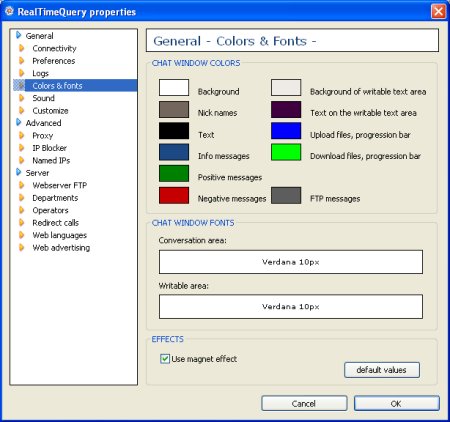
This dialog able you configuring how RealTimeQuery looks like.
Chat windows colors
Click the color boxes to change the colors used in the conversation windows.
Chat windows fonts
Click the font boxes to change the fonts used in the conversation windows.
Effects
Click the 'Use magnet effect' checkbox to apply a magnetic effect on the chat windows.
| |